We made effective use of new media technologies across the research and planning, production and evaluation stages of the project, which gave us the opportunity to explore new methods of presentation, and also to enhance the three texts that we produced.
Research and Planning
I used music-sharing platforms such as YouTube, iTunes and Amazon in order to further research genres that I liked, such as indie pop, indie rock and alternative. However, the platform that I found most useful was Spotify, because the 'Related Artists' page on each artist's page made it really simple both to find a track that I liked, and to collate potential reference points for later on in the project.
We used social media platforms, primarily Facebook, to communicate during the research and planning stages. We had both a Facebook message and a group between us, because we found that it was quicker to get responses on the group message, whilst the group could be used to post photos of costumes, props and sets. Facebook was particularly effective because people in the group were generally able to access it either on a computer or on a smartphone, and sharing links and photographs was a much more efficient process.
 |
| Screenshots of the Facebook message where we discussed research and planning, production and evaluation |
 |
| Discussing pre-production on the group message, including costumes and props/ set construction |
We also used eBay in order to source cheap props to use in our music video, such as the fish hat and artificial flowers
Production
As well as using Facebook to communicate between the group, we also created a secret Facebook group for our cast and crew, where we posted essential information before each shoot, such as costumes, requests for props and timings.
 |
| Screenshots of the secret Facebook group we created for our large cast and crew, with some of the posts we wrote |
During the production of the music video, we decided to use the Canon 5D, a camera which improved the quality of the video greatly by providing a greater depth of field, which was particularly beneficial as our sets we're created so they looked three-dimensional.

In terms of lighting, we used studio lights, specifically ARRI Redhead 1000K lights, flooding these lights in order to provide a feel of high key lighting [Left: a photo of our lighting set up, as shown from the lighting booth in the studio].
However, we found that with our multiple props, there were often shadows hitting the white backdrop. Therefore, on our final shoot, we also used 650K floor lights in order to avoid these shadows, which also made our final video much lighter and brighter than the one-shots we had taken during previous shoots.
The photo on the left shows how dark the set looked without the addition of floor lights, and I therefore think that using the floor lights on our final shoot greatly enhanced the visual style of our music video, as by brightening it, I feel that we can amplify the light-hearted, playful atmosphere of the video.
We'd previously used Adobe Premiere Pro and After Effects to edit footage, and although we did not have much editing for this particular project, there were two notable pieces of editing that utilised the technologies provided by Premiere Pro.
Firstly, having discovered that there were slight flaws with the beginning of some takes and the ends of others, we decided we would utilise one of our cutting points in order to maintain the illusion of a one shot video. We therefore
edited the tablecloth from a previous take on After Effects, and then input it so that it would cover the gap between the two shots that we had used in our final video. The gif to the right demonstrates the final outcome.
We also decided to have a reverse iris at the end of our music video, as we had seen such effects in some of our visual references, such as Lily Allen's Alfie and Kate Nash's Pumpkin Soup , as we felt that this enhanced the 'storybook' nature of the video, and thus accentuated how conventional the romance was.
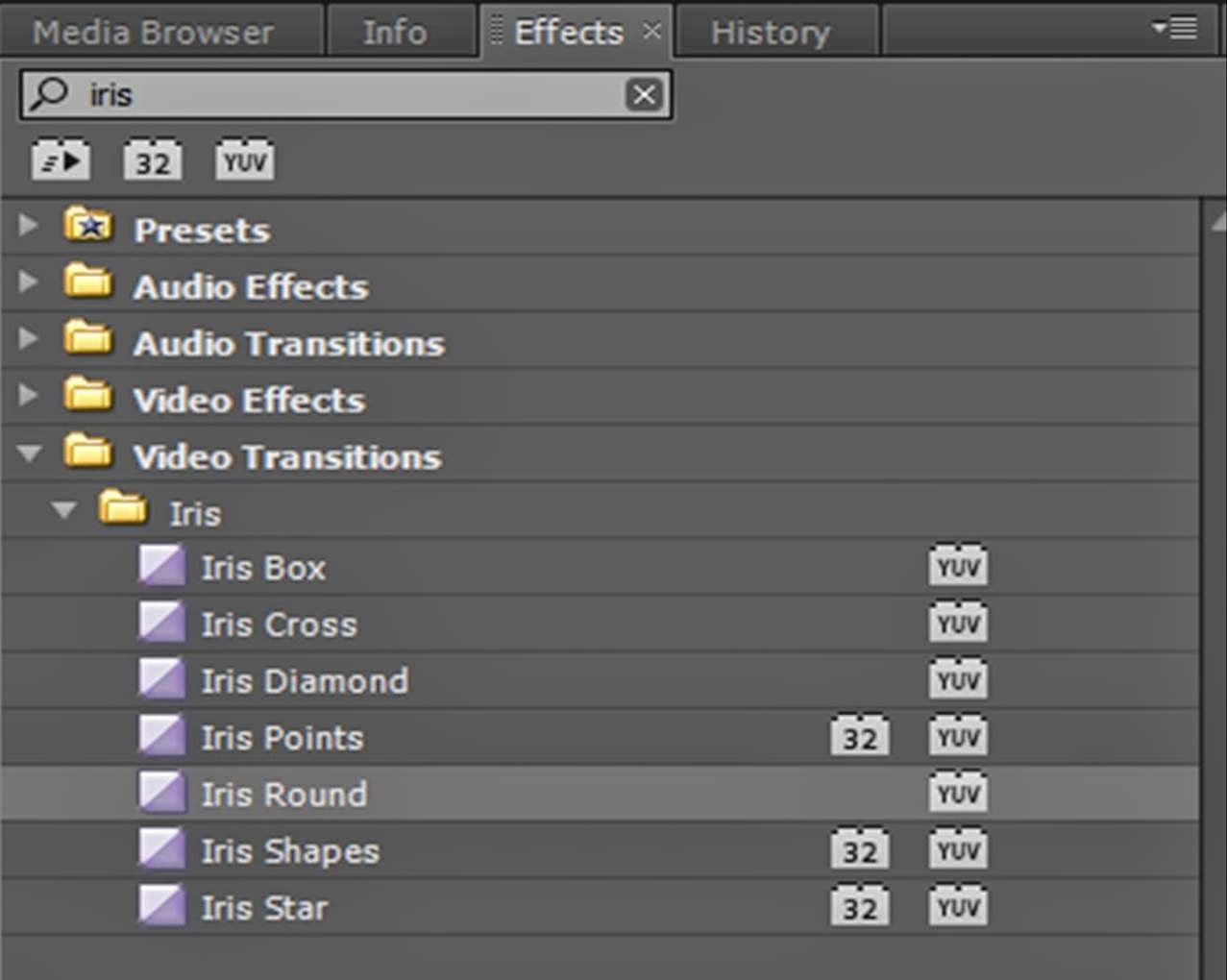 We created this effect through the video transitions available on Premiere Pro. The effect we used is called "Iris Round" and we reversed it so that the final focal point was Ava's face.
We created this effect through the video transitions available on Premiere Pro. The effect we used is called "Iris Round" and we reversed it so that the final focal point was Ava's face.I personally really like this effect as I think that it allows us to have a large cast without detracting from the focal point, which is Ava. I also think it helps us to establish our genre and perhaps heighten the comedic notion of the video.
New media technologies were also used in order to improve the colours of the video in general, in such a way that it complemented our retro style. To do so, we mainly used the Colour Finesse tools on Adobe After Effects, and added some last minute changes to the grading using the Three Way Colour Corrector on Premiere Pro. The diagram below summarises the creative decisions we made during the process of grading.
In terms of the album cover, we edited extensively using Photoshop CS5. We really wanted to do something intelligent with our album cover, and thus we created an illusion of Ava coming out of the frame. Below is a diagram that summarises the processes we used when editing the album cover:
On the back cover, the primary thing to consider was the placement of text, but institutional information and the track list. We researched appropriate fonts on dafont.com, and the diagram below explains the creative processes used when editing the back cover of the album.
We used an online website-building software called Wix to create our websites. I had experience using this software before, but I had only used pre-made templates, and therefore building a website for Ava from scratch proved to be quite a challenge.
One way in which we utilised new media technologies during the production of the website was the installation of various HTML widgets on the homepage in order to increase interactivity for the visitor, by giving them the option to visit other websites associated with Ava, and also by giving the consumer the power to choose. We also used Photoshop on several entities on the website, in order to create artefacts that matched with the style and colour scheme of our campaign. The prezi below summarises this:
One way in which we utilised new media technologies during the production of the website was the installation of various HTML widgets on the homepage in order to increase interactivity for the visitor, by giving them the option to visit other websites associated with Ava, and also by giving the consumer the power to choose. We also used Photoshop on several entities on the website, in order to create artefacts that matched with the style and colour scheme of our campaign. The prezi below summarises this:
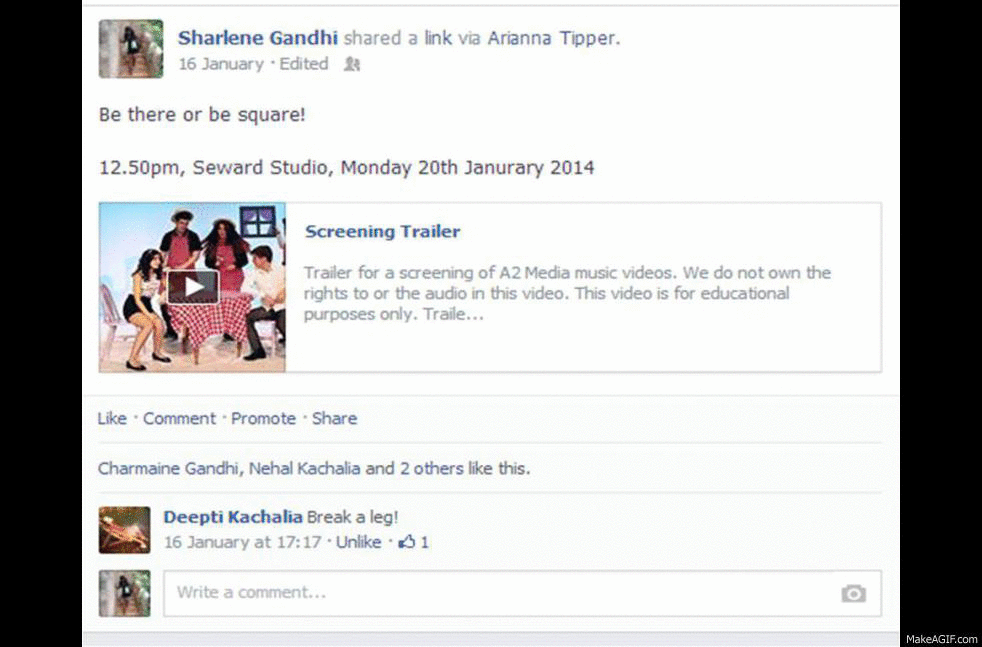 Evaluation
EvaluationAs we did in the other stages of this project, we relied heavily on social media in the evaluation too, particularly to promote a premiere/ screening we hosted in order to obtain suitable audience feedback from our core target audience. As well as this, we produced a short 12-second promo video/ teaser of our music video in order to spark interest.
In order to collect audience feedback, we used an online survey creator called Survey Monkey, where we created three surveys for each of our separate texts. SurveyMonkey was useful in the sense that it allowed us to ask both open and closed questions, but unfortunately we could not access detailed data analysis, which limited what we could have discovered about our audience.
The music video survey received the most feedback, both positive and constructive criticisms, because this particular survey was heavily promoted on Facebook walls, specialist Facebook groups, and through Twitter.
- All four of us posted both the finished video and the survey on the music video on our Facebook walls, whereby we were able to target all of our target audiences, including potential wider audiences who we had not previously thought our video had an appeal to.
- We also tweeted links to the video and survey in order to appeal to a new demographic of people, targeting those particularly who worked in creative professions, such as fashion, magazines and publishing.
- Emily and I further specialised our audience feedback by posting in the Facebook groups for 4Talent and Company Magazine respectively. We felt that this was appropriate to do because these groups are effectively concentrated masses of our primary and secondary audience groups; 4Talent appeals to young people wanting to work in film and television, whilst Company Magazine's secret group attracts predominantly female readers between the ages of 16 and 24 interested in fashion, art, magazines and technology.
Technology used/ Purpose
|
How I found the experience of using this
technology
|
|
To capture on-screen activity
|
I found that using Camstudio is a particular
challenge in the way that it requires meticulous planning before filming,
which I think helps to solidify the opinions expressed in the videos.
|
|
To create simple mindmaps and flowcharts using
both text and visuals
|
This was an extremely helpful tool that I
utilised multiple times in order to point out details in the texts we
produced and also to explain why we added them
|
To be able to place thoughts and opinions on a
certain subject onto an online wall
|
Padlet was great for analysing the audience
feedback and thus being able to split the feedback into groups of positives
and criticisms. I could also see the ratio of positive comments to critiques.
|
|
To create a virtual person whose appearance,
personality and opinions can be altered
|
I used Voki to create a simulated avatar of
what I’d expect a male audience member to be like, which was useful because I
could use the audience feedback that we received from the male audience in
order to fabricate this image.
|
To enhance the visual quality of a
presentation by taking the viewer through a process of sorts
|
I used Prezi multiple times because not only
is it visually pleasing, but it also takes the viewer through a process, and
I could therefore use it to explain a theory and then demonstrate how I put
the theory to practice.
|
|
To fabricate simple gifs from Youtube videos
and still images
|
I’d never really made gifs before, but I found
that GifSoup was incredibly easy to use, and that I could create gifs from
our music video and our visual references with little difficulty. I also made
gifs out of still images, which I think were really useful in terms of
displaying similarities between certain artefacts.
|
To display the primary colours used in any
still image
|
Color Palette FX created a spectrum depending
on the still image I uploaded, and having uploaded a still from the video,
the album cover and the website homepage, I was able to note that our
intended colour scheme of pink and blue had not been used fully on our album
cover, which could be an issue in terms of establishing a synergistic
marketing campaign.
|
Overall, I feel that I have made good use of new media technologies throughout the project, as I not only used available resources to improve the texts we produced, but also learnt how to use new media technologies that I had not encountered previously.

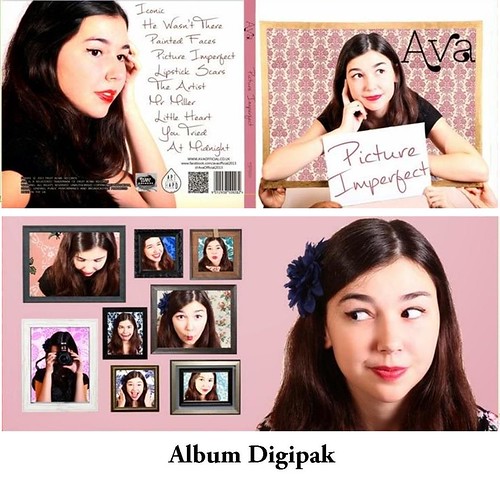














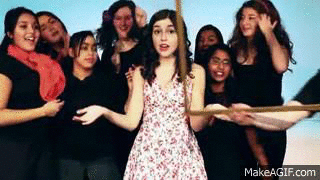




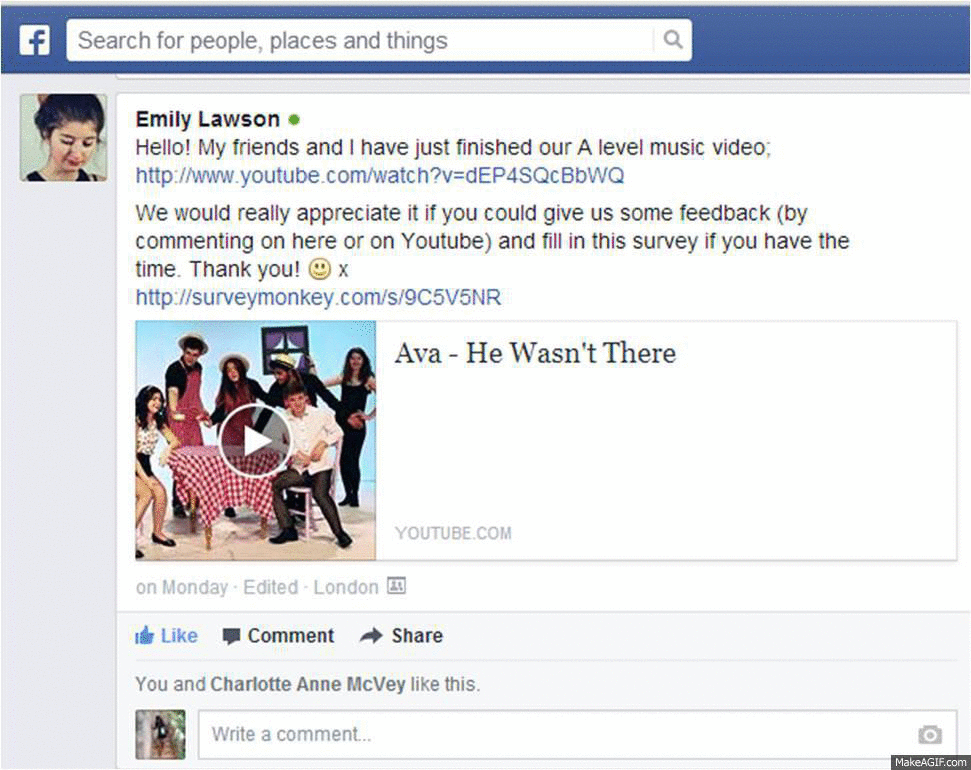

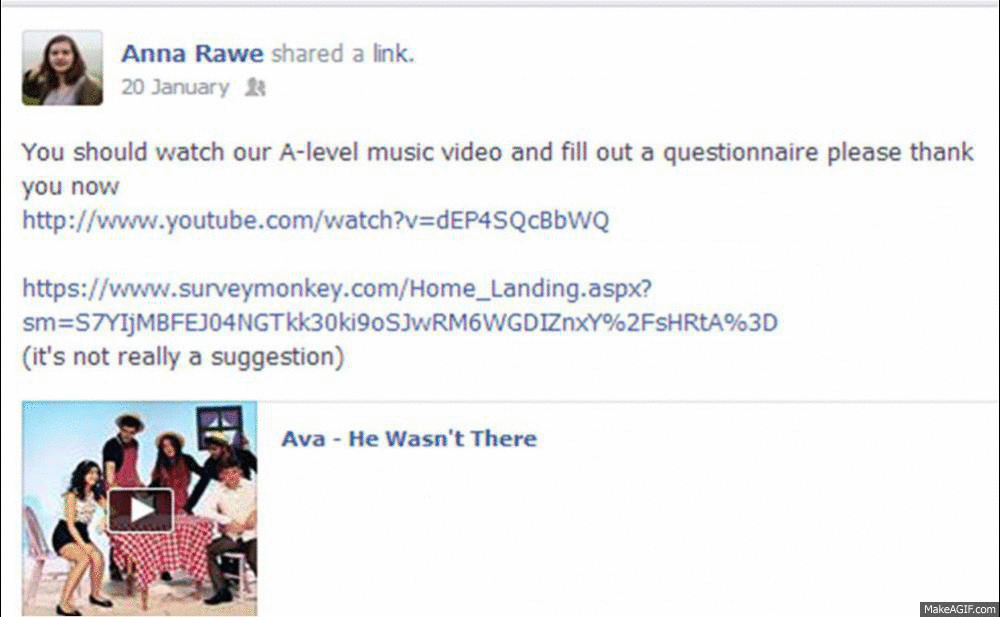






No comments:
Post a Comment