New media and especially Web 2.0 played crucial roles in our overall project. They influenced each stage differently, and we tried to use different technologies in each stage, so that they could enable us to work to our maximum potential.
Research
Above is a Prezi detailing the research process and some of the new technologies that we used.
Planning
As I mentioned earlier, Facebook and web 2.0 were very big parts of our group planning sessions. In order to communicate easily, we created a Facebook thread called "Sharilanila" where we would post our thoughts and ideas, so that we could easily document the stages of the project.
 |
| The highs and lows of organizing a prop-heavy music video |
We also decided to create a Facebook group (also named "Sharilanila") where we could post more practical things; such as costume possibilities, props and material lists.
 |
| Making props gets stressful |
The use of Facebook as a communicative tool worked well for us as a group, as we all have some sort of access to the website at any given time, whether it be Facebook mobile or online, therefore enabling us to communicate seamlessly with each other.

The above image was created in a program called Celtx, which is very useful when it comes to mapping out set-ups. The image represents a frame during our first chorus; Ava and the backing dancers move close to the camera in order to create a more personal connection between our artist and the audience, and the ex-boyfriend moves off camera, giving the set hands space to move away all the props from the back (bench, tree, clouds etc). Planning out each setup and the timings was very important, specifically for our project, as a one shot would have been impossible to do without meticulous attention to detail.
Production
The camera we used consistently throughout the project was the Canon 5D Mark II, which we used for our main music video shoots, and for the two promo shoot sessions that we held in the media department.
 |
| A blueprint of our set, the Seward Studio, showing the placement of the lights in relation to our "stage" |
 |
| A picture of our lighting settings |

From the above image, we angled all of the lights towards the
centre of the set, changing the settings so that all the studio rig 1000k RedHead lights would be on the flood light settings. We mainly lit the floor, however we also lit some of the back walls as we noticed that we were getting a rather ghastly shadow in some of our earlier takes. We also used some floor lights on our final shoot, which really helped, as two of the lights had been broken prior to our shoot session, and we therefore had to substitute two 650k RedHead floor lights on either side of the camera. Learning how to do the lights was really interesting, as I hadn't used studio lights before and being able to change lighting settings is something that I know will be useful in future projects.
Social Platforms
Because Ava would have grown up as a technological native, and there has recently been a massive proliferation of social media, we knew that realistically, she would be on a lot of social networking websites.
Please turn on annotations for information
The above video explains how we used social media in order to create different platforms from which Ava could market herself/communicate with her viewers/fans, as we think that she'd be an artist that is very invested in the fans' opinions and comments.
 |
| Taken from a study by GlobalWebIndex, showing how many people use each social network |
Because we knew that social platforms are so integrated in our current society, we decided to create a page on each one of these platforms for the following reasons:
 |
| A mind map showing some facts about the different social networks we used, and why we used them |
We also created a Facebook group for our set hands and extras, so that we could tell them what costumes they had to bring and what time they would have to get to the set. This was very efficient, as all of our helpers turned up on time for all three shoots, and we didn't have any wardrobe malfunctions.
Post-Production
Album Cover
The editing we used on Adobe Photoshop CS5.1 enabled us to use a Skin Smoother tool, which acted as an airbrushing tool, to get rid of wrinkles and some of the softer shadows. It also made the image look softer and with less flaws, as it took away all of the blemishes. As you can see in the .gif below, the layer which carries the mask includes a Gaussian Blur and a High Pass,
which when combined, create a slightly blurred and smoother looking surface.
Music Video
Because our video is a one shot, we didn't have very much editing to do. In order to try and make the music video a bit more exciting, we decided to add some effects at the beginning and the end of the video. For the beginning of the video we decided to have a Fade In, as we think it eases the viewer into Ava's world; it is also something that we noticed in some of our references. For example, Kate Nash's
Mouthwash has a fade in at the beginning, as does Amy McDonald's
Don't Tell Me That It's Over.
 |
| Kate Nash's OMYGOD! music video also features this convention |
 |
| Amy McDonald's Don't Tell Me That It's Over music video uses a fade in at the beginning |
For the ending of the music video, we decided on an Iris Round effect, as a lot of the music videos we looked at had this transition at some point during them;
 |
| Lily Allen includes this effect at the beginning and end of her Alfie music video |
 |
| Kate Nash also uses this effect at the end of her Pumpkin Soup video |
In order to achieve this effect, I added an Iris Round video transition and reversed it, then I also moved the position of the Iris Round effect so that the shot would show only Ava's smiling face at the end.
 |
| The final few frames |
 |
| For the grading we used a Three Way Colour Corrector on Adobe Premier Pro CS5.5 |
Website
We also used Wix, a website building program, to create a website, which acted as the hub of the entire campaign, as it features links to the album, music video, Ava's single, her tour,
merchandise and links to all the social media we adopted. It also provides institutional context, for fans who may be interested in her label and similar artists that would be signed to her label. The website also acts as a fun place for fans to go and explore
Ava's world, and find out more about her music career.
 |
| A diagram showing the transition from our flat plan to our actual website |
Evaluation
After we exported our final cut from Adobe Premier Pro and then uploaded the export to YouTube, each member of our group posted the link to our music video on their own individual Facebook account, and also included the link to our
SurveyMonkey survey, where we'd collect anonymous feedback (because we found that some people were more comfortable giving their criticisms anonymously)
After posting this, I received a lot of lovely comments from my relatives over in Serbia, Bulgaria and Spain, and they even promoted the video on their own accounts! This was excellent in terms of marketing, as they gave us an even wider audience reach by instigating
free word-of-mouth marketing.
 |
| Some YouTube statistics showing the amount of views geographically |
We also put the link to our music video and survey onto twitter, and we each tweeted the video from our own twitter accounts. This ensured that we would target our viewers directly, as only our "followers" would have seen our tweets, and therefore they would have been more likely to click on the links. Some examples of our tweets are below.
 |
| I even tweeted Lily Allen the link but unfortunately she hasn't replied yet :( |
Emily also tweeted a link to Ava's website and the survey we designed specifically for the website
here and I retweeted the tweet, in order for my own followers to view it and hopefully complete the survey
 |
| A mindmap detailing the technologies I used when I was writing my evaluation & how I used them |
Conclusion
Overall, new media technologies had a very large role to play in our project; while we utilised our technological nativeness with regards to social media, we also tried to utilise as many new technologies as we could; having never used Wix and most of the other technologies I used for my evaluation before, it was an interesting learning curve. I believe that we used the technologies effectively and to the best of our ability.






 From the above image, we angled all of the lights towards the centre of the set, changing the settings so that all the studio rig 1000k RedHead lights would be on the flood light settings. We mainly lit the floor, however we also lit some of the back walls as we noticed that we were getting a rather ghastly shadow in some of our earlier takes. We also used some floor lights on our final shoot, which really helped, as two of the lights had been broken prior to our shoot session, and we therefore had to substitute two 650k RedHead floor lights on either side of the camera. Learning how to do the lights was really interesting, as I hadn't used studio lights before and being able to change lighting settings is something that I know will be useful in future projects.
From the above image, we angled all of the lights towards the centre of the set, changing the settings so that all the studio rig 1000k RedHead lights would be on the flood light settings. We mainly lit the floor, however we also lit some of the back walls as we noticed that we were getting a rather ghastly shadow in some of our earlier takes. We also used some floor lights on our final shoot, which really helped, as two of the lights had been broken prior to our shoot session, and we therefore had to substitute two 650k RedHead floor lights on either side of the camera. Learning how to do the lights was really interesting, as I hadn't used studio lights before and being able to change lighting settings is something that I know will be useful in future projects.

 From the above image, we angled all of the lights towards the centre of the set, changing the settings so that all the studio rig 1000k RedHead lights would be on the flood light settings. We mainly lit the floor, however we also lit some of the back walls as we noticed that we were getting a rather ghastly shadow in some of our earlier takes. We also used some floor lights on our final shoot, which really helped, as two of the lights had been broken prior to our shoot session, and we therefore had to substitute two 650k RedHead floor lights on either side of the camera. Learning how to do the lights was really interesting, as I hadn't used studio lights before and being able to change lighting settings is something that I know will be useful in future projects.
From the above image, we angled all of the lights towards the centre of the set, changing the settings so that all the studio rig 1000k RedHead lights would be on the flood light settings. We mainly lit the floor, however we also lit some of the back walls as we noticed that we were getting a rather ghastly shadow in some of our earlier takes. We also used some floor lights on our final shoot, which really helped, as two of the lights had been broken prior to our shoot session, and we therefore had to substitute two 650k RedHead floor lights on either side of the camera. Learning how to do the lights was really interesting, as I hadn't used studio lights before and being able to change lighting settings is something that I know will be useful in future projects.

















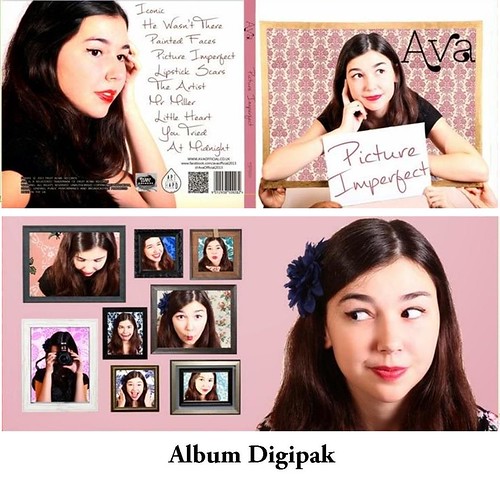













No comments:
Post a Comment