Album Cover
We finally decided on the photo we want to use for our album cover, and with this photo, we can still incorporate our original frame idea into the digipack. When editing the original photo we decided to remove Ava's body from outside the frame to make it look like she is only in the frame. We also added the pink wallpaper background in the frame to give it more of a girly feel. Initially we considered removing the hands, but we then thought that the stage hands idea is very prevalent in our music video, and so featuring them on the album cover would provide synergy between them.
When trying to scale this image on the digipack template, we had to resolve some issues. One issue was that we were trying to fit a rectangle frame in a square template. This took a while to resolve, but we ended up cutting out parts of the frame and moving them inwards so that they would not be cut off when printed.
Left Inside Panel
For the inside left panel, we continued to use the wallpaper and frame idea that is on the front cover. The wallpapers in the frames have a pastel colour scheme.
We decided to change the background of the wall to fit in with the colour scheme of the front cover, and we edited some of the wallpapers in the frames as we felt the green and purple was too great a departure from our established colour scheme.
Right Inside Panel
We considered using a picture of a record player behind the CD, especially as it fit in with her retro modern feel.
We then decided to create more synergy between the two different inside panels, first by trying out some of the pictures we took with the frames:
Then by trying a picture with the same colour background.
Back Cover
We used a simple but iconic picture of Ava for our back cover, putting our track listing in line with the contours of her profile.

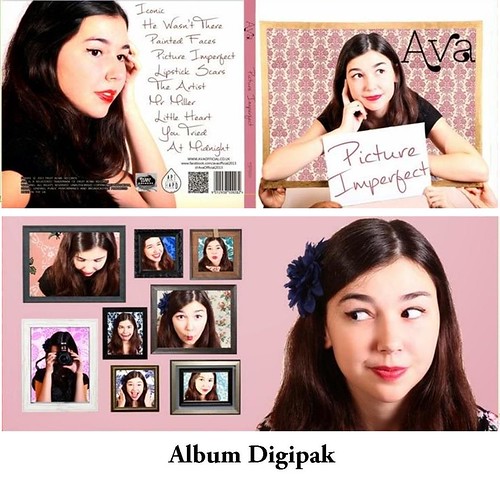




No comments:
Post a Comment