Research/planning
We went straight to Web 2.0 when given the brief for the project to find a track for the music video. We knew from the start that we wanted to create a retro artist or a retro video, and so sites like YouTube and Hypemachine were particularly useful at this stage as we could type in 'old time songs' and similar and we would get lots of suggestions. YouTube was also useful in that we could look up artists that we like, and discover previously unknown songs on their albums with the album playlists on YouTube.
Once we pinned down our track and artist identity, we used Web 2.0 to research real music videos, digipaks and websites for similar artists. We used all of our research to aid us in the construction of Ava and all of her texts.
We largely communicated on Facebook when it came to planning our music video. We created a Facebook group where we posted ideas for the video, as well as clothes we had at home that could contribute towards Ava's costume. We also had a Facebook message where we often discussed materials for the props we were making, as well as other things we needed to organise for our shoot.
We also filmed our choreography during the planning stage. We used the Canon 550D to do this and edited on Adobe Premiere Pro CS5.5. This allowed us to figure out the timings of our music video; which was especially important as it is a one-shot music video.
Music Video
We created another Facebook group which included us and our set hands and helpers for the shoot. We gave our set hands and helpers details about our shoots, as well as asking them whether they could contribute any props that we were needing last minute.
 To film our music video we used a Canon 5D Mark II. One big disadvantage of this was that it only had manual focus, and so someone had to always be on the camera to change the focus when Ava and her backing dancers came closer to the camera. The 5D does, however, create a better image - the look is generally more filmic with more depth of field (which was useful with our many props). We didn't want to use a different camera with autofocus at the expense of the look of the music video. Fortunately this camera also has a quicker offload time, which meant that it was easier to watch footage back following each one-shot and see how we could improve it for the next shot.
To film our music video we used a Canon 5D Mark II. One big disadvantage of this was that it only had manual focus, and so someone had to always be on the camera to change the focus when Ava and her backing dancers came closer to the camera. The 5D does, however, create a better image - the look is generally more filmic with more depth of field (which was useful with our many props). We didn't want to use a different camera with autofocus at the expense of the look of the music video. Fortunately this camera also has a quicker offload time, which meant that it was easier to watch footage back following each one-shot and see how we could improve it for the next shot. |
| A photo of our settings on the lighting desk |
As our music video is a one-shot, it really didn't involve much editing.
We put our video into a timeline on Premiere Pro, and one thing we did do was add an iris fade at the end of our video to give it a more fairy-tale feel - we also noticed that similar artists, like Kate Nash and Lily Allen, have included a similar effect in a couple of their music videos.
The hardest part of the editing process for us was the grading. We initially started grading on Premiere Pro, but found that no matter how much we adapted the grade, we were not completely happy with it - it was quite hard to make the overall shot less orange, and in particular, the skin tones. We therefore moved our grade onto Adobe After Effects and we used colour wheels and primary and secondary grades on Colour Finesse to achieve our final grade.

To make Ava's website we used Wix, which involved positioning various widgets around the numerous pages. We also used Adobe Photoshop CS5.1 during this stage to create the header and other images on the website.
As well as creating our Wix site for Ava, we also made her a Facebook page, Twitter feed, a Blogger, a Tumblr and a Google Plus. The video below says why we wanted Ava to have such a large online presence (please turn on the captions).
Album
We used the Canon 5D again to take the pictures for our album art. We created our digipak on a template in Photoshop, and we also edited the images on the digipak on Photoshop. As we wanted to make Ava look natural, we wanted to avoid over-editing, and so when editing the photos of her, we just tried to enhance the images rather than edit them drastically. This flow chart shows how we edited a couple of the images on our digipak.
We used new media technologies in the evaluation stage to spread the word about out music video and get feedback on it. All of our group have Facebook and Twitter, and so we initially used these mediums to spread the word about our music video screening. We created a Facebook Event which featured the Screening Trailer, and reminded everyone of the date and time of the screening on Twitter.
Following our screening, we created a survey on Survey Monkey and shared it on these social media sites along with our music video. In using sites like Twitter and Facebook, we were targeting our target audience, as 16 to 24 year olds are the most present demographic on these sites.
 |
| Sample survey response (Survey Monkey) |
Hey - who wants to watch this awesome music video and fill in this survey? http://t.co/R2zdBtJzmC https://t.co/G1wdqyNiiv <3 PLEASE <3
— Emily Lawson (@Emily__Lawson) January 20, 2014
GUYS PLEASE DO THIS WE NEED MORE REPLIES <3 https://t.co/24jkrHmYpn <- SURVEY
http://t.co/wYgj5BauLL <- VIDEO
VIRTUAL HUGS & KISSES TO ALL
— Felicity Smoak (@MisfitMeelz) January 20, 2014
Ava's debut music video is finally up on Youtube! Take a sneaky peak @ http://t.co/hJ9ozsptvb / fill in the survey @ https://t.co/SyuxwHIzmh
— Sharlene Gandhi (@Sharlene_Gandhi) January 20, 2014
The fact that the survey is anonymous also meant that the feedback was more likely to be truthful, rather than the feedback we were receiving from close friends and family. I also thought it would be a good idea to share our video and survey on the 4Talent Alumni group on Facebook as many of the members of the group would fit into our target audience, and would also give useful feedback as they appreciate the media.

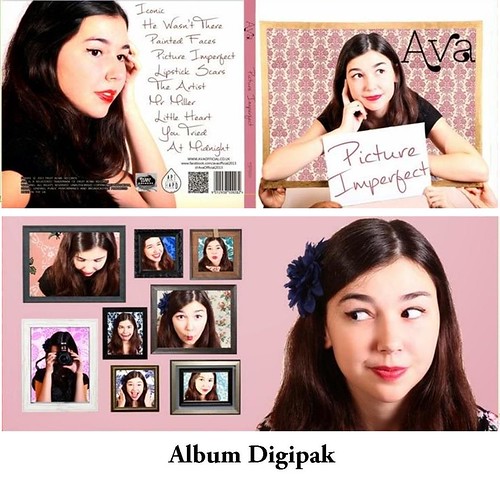








No comments:
Post a Comment